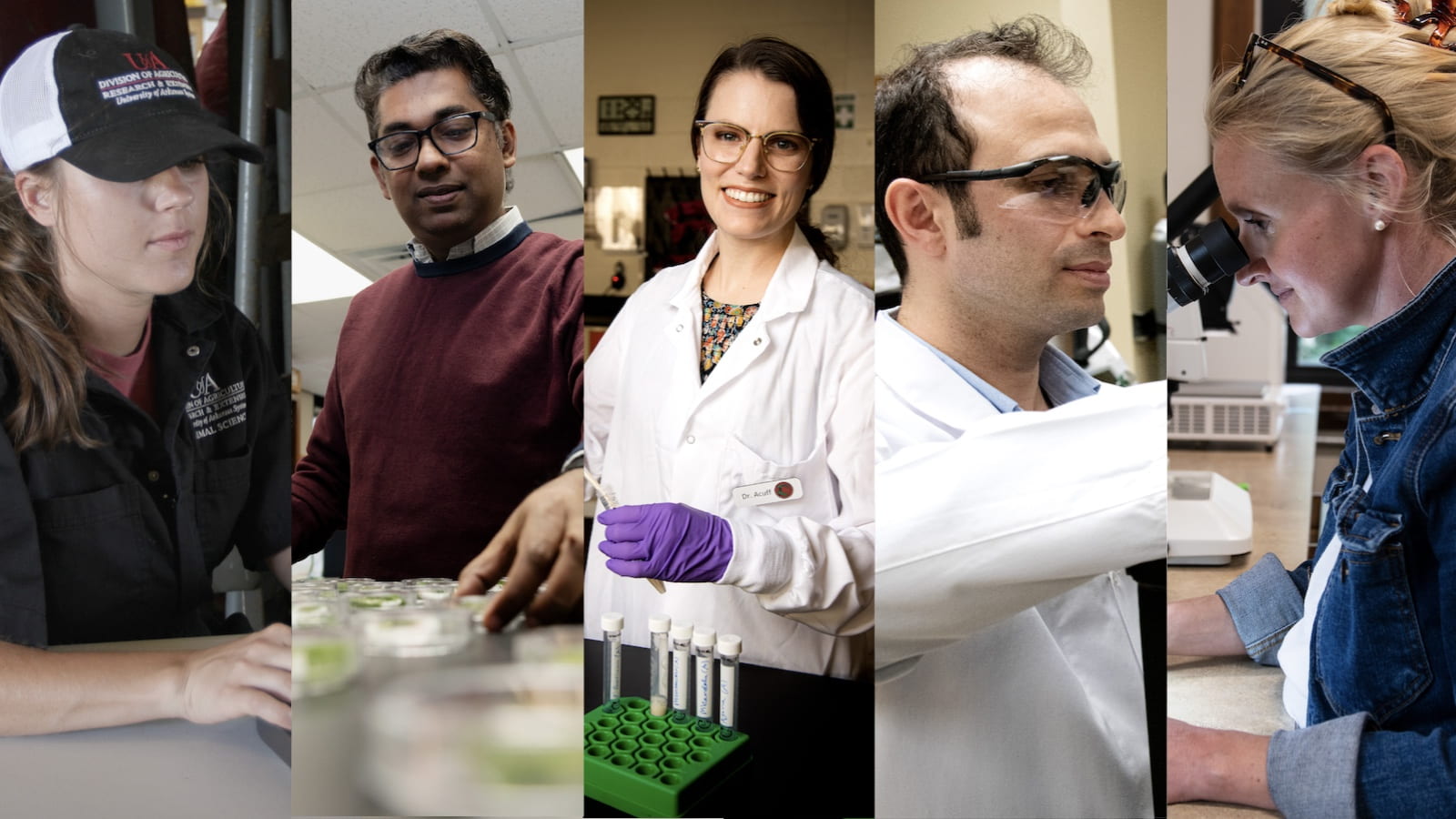New Faculty Resources
Welcome New Faculty!
Welcome new research faculty! We are thrilled to have you on board with the Arkansas Agricultural Experiment Station. As a new faculty member with the experiment station, we know that starting a research lab in a new place can be difficult. Below, we’ve compiled a list of resources and information that can help you on your path to conducting innovative research and making pioneering discoveries with the Arkansas Agricultural Experiment Station.
First Steps
If you are a new employee with the Arkansas Agricultural Experiment Station, here are a few first steps you can take to get started.
New Email
UADA Email Account
Before your first day here, you should have received an email with a new uada.edu email account. If you haven’t already, please use the emailed instructions to sign into your new uada.edu email account, update your password, and set up multi-factor authentication.
If you’re having any trouble, please contact AgriTech. AgriTech assists with research and teaching faculty IT needs. Learn more about AgriTech.
UARK Email Account
As an employee with the Arkansas Agricultural Experiment Station, you will also have a uark.edu email account through the Fayetteville campus. The UARK IT department will automatically create a UARK email account after your UADA account is created. Simply activate your UARK email address using your special campus ID number that can be obtained from Workday.
You can find this ID number on your UARK ID Card or by logging in to Workday and navigating to: View Profile > Actions > Personal Data > View My ID Information > Other IDs > Legacy Student ID. On the mobile app, tap on your profile photo/initials at the top right-hand corner of the screen > View Profile > tap the 3-dot button at the top right-hand corner > Personal Data > View My ID Information > Other IDs > Legacy Student ID.
Email Forwarding
Next, set up automatic email forwarding to your primary email account. Decide which email account (uada.edu or uark.edu) is right for you, and forward emails from your secondary account to your primary account. Here are instructions to redirect UADA emails to your UARK email account.
Email Signature
Be sure to set up an email signature to help your contacts know who you are and where you work. Please use our email signature generator to automatically create a signature that automatically uses approved logos.
Work Phone Number
To request a phone number, please submit an AgriTech Service Desk ticket. When phone numbers are assigned to employees, they are available by default as a virtual phone through the Microsoft Teams app on your computer or mobile phone. If you would like a physical desk phone in addition to the virtual phone, please mention that in your request. Note that physical phones require a fee.
Workday Setup
Complete New Hire Documents in Workday
Using your new uada.edu email account, please log in to workday.uada.edu to access your Workday profile. Do not use the temporary Workday account login information assigned to you pre-hire.
You will use Workday to manage your work profile, payroll, tax documents, time off and more. Learn more about logging into your Workday account here.
Your hiring manager or a human resources representative should direct you to complete your W-4 and I-9 forms. As part of the I-9 forms, you will need to make an appointment with your department’s HR representative to show your proof of identification. A list of accepted I-9 identification documents can be found on the U.S. Citizenship and Immigration Services website.
Campus ID Cards
Arkansas Agricultural Experiment Station employees based in Fayetteville will need to get a University of Arkansas campus ID card. Faculty based off-campus are also encouraged to get a campus ID card. These ID cards are needed to access certain buildings and can be used as evidence of employment by the state. Visit the Campus Card Office website to learn more.
Campus Parking
Parking at the University of Arkansas campus is managed by the Parking and Transit office on campus. Visit the Transit and Parking website to learn about parking and transit options and to purchase a parking permit. Not all faculty will need to purchase a campus parking permit.
Benefits Selection
Eligible employees of the Arkansas Agricultural Experiment Station have access to benefits through the University of Arkansas System Division of Agriculture. The benefits package includes university contributions to health, dental, life and disability insurance, tuition waivers for employees and their families, 12 official holidays, immediate leave accrual and a retirement program with university contributions ranging from 5 to 10% of employee salary.
New benefits-eligible employees of UADA have 31 days from their benefits-eligible appointment dates to enroll in their retirement and insurance benefits. Visit the Division of Agriculture Employee Benefits page to learn more.
Purchasing Equipment and Supplies
Setting up a new laboratory requires new equipment and supplies from a variety of vendors. Read the below guidelines and work with your department’s accounting staff to get the materials you need.
Purchasing Cards
A Purchasing card (i.e., a P-card) can be used to purchase supplies or equipment less than $2,500 to be ordered more quickly and easily, without a purchase order. Visit the Division of Agriculture’s P-Card Resources page to learn more.
P-Cards can be requested in Workday with the “Create Request” application. P-Card training is offered regularly by the Division of Agriculture’s Business Office. Visit the P-Card Training page to learn more and register for a session. Additional trainings may be requested by emailing pcard@uada.edu.
Remember:
- Receipts are required for all P-Card purchases, including in-store and online purchases.
- The original receipt or a photo/scan of the receipt must be submitted as soon as possible to the departmental office with a form justifying the expense and indicating which funding source (in the form of a worktag) will cover the expense. Contact your department’s accounting staff for more information.
Procurement
To learn more about the Division of Agriculture’s procurement policies and processes, visit the procurement website.
Remember:
- Purchases of over $2,500 require a purchase order to be created by the departmental office. Be sure to allow plenty of time for purchase orders to move through the approval process.
- Items over $20,000 require competitive quote bids, or a sole source process (if only one possible supplier exists). See the Purchasing Types & Thresholds heading on the procurement website.
- The state of Arkansas has contracts with specific suppliers for certain items such as office supplies or paper towels. Division of Agriculture employees cannot purchase these items from other suppliers.
- All Amazon purchases must be made using an Amazon Business Account. Learn how to receive access on the Amazon Business page.
- For computer equipment and accessories, visit the Technology Setup section of this guide.
Division of Agriculture Vehicle Fuel Cards and Maintenance
WEX fuel cards should be used for all fuel and maintenance purchases for Division of Agriculture vehicles. These WEX cards are associated with the vehicles, not the cardholder. All drivers allowed to use Division of Agriculture vehicles will need to set up a WEX prompt PIN number by contacting vehicles@uada.edu.
If the WEX card is not accepted by a vendor performing routine maintenance on the Division of Agriculture vehicle, a P-card may be used instead.
For more information about the use, maintenance and reporting requirements for Division of Agriculture AES vehicles, visit the business office’s Division of Agriculture AES Vehicles page.
Division of Agriculture policies governing the use of Division of Agriculture vehicles can be found on the policies page, under the Travel section.
Lab Supplies
On Campus
- An Avantor/VWR store located in Chemistry Building Room 37 stocks liquid nitrogen, dry ice, and other common items. Help with in-store or online purchases is available from Rachel Cherry (cherry@avantorsciences.com). Learn more on the campus scientific supplies page.
- Note that only small quantities of dry ice are available from the Avantor/VWR stockroom. Larger quantities can be purchased from the Harps Store at Fiesta Square (3055 N College Ave, Fayetteville, AR).
- A Thermo Fisher Scientific Supply Center is located at the west end of the 2nd floor hallway in the Rosen Center. Located on campus at 979 W Maple Street, this self-service Supply Center contains a Fridge (4 °C) and Freezer (-20 °C) that stocks a small number of commonly-used molecular biology reagents and laboratory chemicals which you can purchase online through the Thermo Fisher Scientific website. You will be notified by the Rosen Center Director, Brandon Wodka (wodka@uark.edu, 214-543-9115), regarding any items that are delivered. In addition, if you order reagents from Thermo Fisher that require storage at -20 °C, you may be able to request delivery to the Supply Center freezer to reduce shipping fees.
Considerations for Stocking New Labs
For stocking a new lab, some major scientific suppliers have negotiated discounts for the University of Arkansas:
- Avantor/VWR – Rachel Cherry
- Grainger – Christopher Jordan
- Fisher Scientific – Angelia Caro Monroig
Note that many suppliers offer significant discounts for new laboratory setup; be sure to discuss this with each supplier’s sales representative.
Hiring Staff and Students
Recruiting Graduate Students
First, discuss with your department head what level of graduate status you will be granted (to advise M.S. or both M.S. and Ph.D. students), and how to obtain this status. Learn more by visiting the University of Arkansas Graduate School.
Prospective graduate students should be directed to apply for admission to the Graduate School. Applications will then be forwarded to the department or program for review.
Graduate applications can be reviewed in the online system Slate. While this system was designed to be accessed by admissions coordinators and other administrators, in some cases you may wish to request access to view applications from students who have not selected an advisor. If needed, Slate training is available from the Graduate School and International Education.
Work with your departmental Graduate Admissions Committees to ensure that they are on the lookout for prospective graduate students’ applications to join your lab.
It is recommended that faculty are to support students fully or at least partially on grant funds. Departments may also help support graduate students through research and teaching assistantships. Contact your departmental chair with any questions.
The Graduate School also awards several fellowships to incoming students, including the Distinguished Doctoral and Doctoral Academy Fellowships. Students must be nominated by the department for these awards. If you feel that your incoming student should be nominated, contact your department chair. These fellowships are based on students’ GRE scores, and so even though the admissions office does not require the GRE, it is beneficial for students to take the test.
The Office of Faculty Affairs offers a 6-week workshop on mentoring graduate students.
Hiring Undergraduate Helpers
To hire undergraduate helpers, the departmental office administrator must create an open position in Workday, but the recruitment and interview process can happen informally, through flyers, emails, etc. Sending announcements to teachers who teach relevant classes can be effective, along with flyers in high-traffic areas on campus.
There is a specific site for posting work-study positions, which the office administrator can access. Work-study is available for Fall and Spring semesters but not Summer.
For information on how to make sure your hiring process follows Division policy on Equal Opportunity, Compliance and Title IX (OEOC), refer to the resources available at the Office of Inclusion, Access, and Compliance website.
Hiring Postdoctoral Associates, Technicians, and Other Professionals
Position announcements for these professional positions are created in Workday. Visit the Division of Agriculture’s Human Resources Hiring Resources page for more information.
Once a position has been approved in Workday, postings automatically appear on the university job website, but the faculty member is responsible for posting the job on other locations such as professional organizations’ job banks.
Interested candidates must submit applications online through Workday, and the faculty must review applicants within Workday. The choice of who to interview, and subsequently who to hire, must be submitted through Workday and approved before the supervisor can move forward with the hire.
General Human Resources questions can be directed to Jamie Bentley (bentley@uark.edu).
Resources for Mentoring Postdoctoral Associates
The Office of Faculty Affairs offers a 6-week workshop on mentoring graduate students and postdoctoral associates.
Additionally, the National Postdoctoral Association provides publications, toolkits, and webinar archives that are helpful not only for postdoctoral associates, but for their mentors and host institutions. For example, the site includes toolkits to assist in establishing institutional programs such as postdoctoral offices, associations, and symposia. Accessing these materials requires membership dues.
myIDP is a free tool developed by the American Association for the Advancement of Science (AAAS) to help postdoctoral associates develop an individual development plan (IDP). This includes:
- Separate self-assessment tests for skills, interests, and values
- Exercises to help identify goals in each of these areas
- Planning tools to select a mentoring team and generate a written IDP
This is an invaluable help for mentors who want their postdoctoral associates to participate in the process of developing a mentoring plan.
The Compact Between Postdoctoral Appointees and Their Mentors was developed by the Association of American Medical Colleges, but is broadly applicable to postdoctoral associates in STEM fields. According to the AAMC website, it is:
- A discussion-starter among postdoctoral program directors, administrators, faculty, appointees, and other stakeholders.
- The foundation for a contract to be signed by postdoctoral appointees and their mentors.
- A recruitment tool to signify programmatic commitment to postdoctoral appointees.
- An element of the orientation for new faculty/postdoctoral appointees.
- A component of the appointee-mentor annual evaluation process.”
Additionally, here are some useful publications recommended by Fiona Goggin, the Chair of the Mentoring Committee for the Entomology and Plant Pathology department.
- Branan, J., Li, X. & Wheeler, R. (2018) Building a career planning course for STEM PhDs. Nat Biotechnol 36, 1217–1219. https://doi.org/10.1038/nbt.4312 (Describes a professional development course for postdocs developed at the Scripps Institute.)
- Curtis, L., Micoli, K. & Pohlhaus, J. Postdoc competencies. Nature 453, 1282 (2008). https://doi.org/10.1038/nj7199-1282b (Authored by leaders of the National Postdoctoral Association. The goals of the article are to define the core skills that postdoctoral associates should be developing through their postdoctoral training.)
National Academies of Sciences, Engineering, and Medicine. 2014. The Postdoctoral Experience Revisited. Washington, DC: The National Academies Press. https://doi.org/10.17226/18982. Watch the associated YouTube video: Science Unscrambled: The Postdoctoral Experience Revisited.
IT Setup and Help
For any information technology needs, please submit your request to the AgriTech help desk. Create a support ticket online or contact the help desk directly at agrihelp@uark.edu or 479 575-3420.
Visit the AgriTech information and resources page to access forms, policies, and other information.
AgriTech offers a new employees checklist to help you get started with your technology needs. UA-Fayetteville IT also offers a similar new campus employee checklist that answers additional IT questions.
New Computer Purchases
For research personnel (Arkansas Agricultural Experiment Station), purchase and setup of computers and major peripherals (monitors, printers, scanners, docking stations, chargers) must go through AgriTech. Review the AgriTech purchasing guidelines or contact AgriTech for more information.
Note that computers, printers, tablets, and other significant hardware cannot be purchased with a P-Card.
Software Purchases
The UA-Fayetteville IT group offers free licenses for many types of software. For word processing and other basic software, access is extended to all faculty, whereas for certain specialty software you must request approval. Visit the UA-Fayetteville IT Software page for a list of licensed software and request links.
Software not offered by UA-Fayetteville, including online subscriptions and annual renewals, must also be approved through AgriTech. For AgriTech, users may submit a support ticket online.
Software can be purchased on a P-card, but IT approval and a receipt are required. Be careful of software auto-renewals on your P-card, as renewals also require IT approval and a P-card receipt to be submitted to your departmental accounting office.
Installation of software and hardware (e.g., printers) on university computers requires an administrative password, and is typically handled by AgriTech.
In some circumstances, AgriTech offers the ability to request administrative rights for your computer using the Administrative Rights Request Form (must be signed into your uark account)
Institutional Approval of Research Protocols
Research Protocol Approvals
Research that involves recombinant DNA, dangerous toxins or pathogens, human subjects, animal testing, or the possible release of technology or sensitive data to foreign nationals may require institutional review and approval before initiation.
To determine if your research requires review and institutional approval, please consult the Research Integrity and Compliance office (RSIC).
Depending on the nature of your research, you may need to request approval from one or more of the below units:
- The Division of Agriculture Institutional Animal Care and Use Committee (Ag-IACUC) – Ag-IACUC oversees the responsible use of agricultural animals for research and teaching purposes.
- The Institutional Biosafety Committee (IBC) – Researchers must obtain approval from the Institutional Biosafety Committee for research involving recombinant and/or synthetic nucleic acid materials; Risk Group 2 or 3 microorganisms as defined in the NIH Guidelines; biological toxins; bloodborne pathogens; human and nonhuman primate materials; mammalian tumor cell lines; transgenic plants; and transgenic animals. The IBC meets on the 2nd Thursday of every month to review protocols.
- The Institutional Animal Care and Use Committee (IACUC) – IACUC oversees the responsible use of animals in research and teaching and manages the centralized animal care facilities on campus.
- The Institutional Review Board (IRB) – IRB oversees research involving human subjects.
- Export Control – Prior to collaborating with, visiting, or sharing equipment, technical data, information, etc. with foreign persons in the United States or abroad, personnel must determine whether government authorization is needed for those activities. For majority Division of Agriculture employees, please contact Nathan McKinney (nmckinne@uark.edu) to learn more. Majority campus-appointed faculty should visit the UA-Fayetteville Export Control page for more information.
Assets and Equipment Inventory and Disposal
Asset Tracking
Assets and equipment purchased with Division of Agriculture funds are subject to rules and obligations for the employees responsible for the assets. Items that fall into two categories — capital assets that cost more than or equal to $5000 and low-value high-risk trackable assets that cost between $2500-$4999.99 — must be registered and tagged by the Division of Agriculture property accounting department. Asset registrations should be triggered automatically in Workday from supplier invoices; however, some assets might be missed as a result of unsubmitted invoices or incorrect spend categories. Be sure to work with your departmental contact for inventory and asset tracking issues to ensure your equipment is properly tracked.
Items purchased using funds from the University of Arkansas Fayetteville campus will be tagged and tracked through a separate but similar process.
Annual Inventory
To ensure proper tracking of tagged assets, the property accounting department, in coordination with departmental inventory representatives, conducts a physical inventory each year. Through this process, each employee and department demonstrate accountability and helps the Division of Agriculture maintain an accurate inventory of capital equipment, low-value high-risk assets, and real property.
If you store tagged assets in peripheral locations, you may be required to transport them to a central office for the inventory process.
If you permanently transfer inventoried items from your laboratory to another, you will need to formally transfer the item to the other PI’s inventory. If you loan the equipment temporarily, you will need written documentation of the loan, and will be responsible for locating it during your department’s inventory process.
Equipment Surplus
If you wish to discard an item, including computers, ask the departmental office to surplus the item for you. The item will be removed from inventory and hauled away. If you dispose of an item without properly disposing of it, you will be held accountable for it.
Alternatively, you may request asset disposal from the property accounting department by submitting the UADA Asset Surplus List form to property@uada.edu. Specific written permission MUST be obtained from Property Accounting prior to any discarding, cannibalizing, or trading-in of equipment. Additionally, ALL Division of Agriculture assets (tagged or untagged) must go through the surplus process.
Visit the Division of Agriculture’s property accounting department website for more information and FAQs.
Safety and Waste Disposal
Safety Trainings
Required safety trainings are administered by Environmental Health and Safety (EH&S) through an online system called SciShield. Each principal investigator creates a SciShield profile for their lab that lists their lab personnel (including undergraduate and graduate students as well as staff) and defines the hazards each person may encounter (e.g., chemical, radiological, or biological hazards, and physical hazards such as sharps and fire). The system then contacts each person (including the PI) to complete the necessary online safety trainings. PIs must update their lab’s SciShield profile each time lab members join or leave, and if the lab hazards change. For assistance with SciShield, contact the EH&S office.
The university’s policies on chemical, radiological, and biological safety are available at the EH&S website’s Manuals, Guides, Policies and Checklists page.
Contact the Environmental Health and Safety main office with any questions: enhs@uark.edu; (479) 575-5448.
Chemical Inventory and Waste Disposal
Each principal investigator must maintain an up-to-date chemical inventory for their laboratory in the UA ChemTracker system, including both newly purchased chemicals and chemicals transferred from previous investigators. They are also responsible for ensuring that Safety Data Sheets are accessible for all chemicals, and that the use and disposal of chemicals in their laboratory follows university policies.
The EH&S Chemical Safety Page contains many useful resources including the university’s Chemical Hygiene Plan, a template for the ChemTracker inventory, chemical storage and compatibility guidelines, spill response procedures, and safety signs to post in labs.
Policies on hazardous waste disposal are outlined at the EH&S waste disposal page. A form to request waste pickup is accessible at the EH&S website (see the red button labeled “Hazardous Waste Pickup” at the bottom of the page).
Renovation, Repairs, Maintenance or Custom Work
Renovation, Repairs, Maintenance or Custom Work
On Campus
When seeking to complete renovations, make repairs, perform maintenance or undertake other custom work at campus facilities, you must work through Facilities Management (FAMA). Requests for small maintenance problems (e.g., thermostats, lights) can be submitted online. Larger requests should typically be submitted through the departmental office. Emergency or after-business-hours repairs should be reported directly to FAMA or to the UA Police Department (479-575-2222) who will coordinate with FAMA.
Off Campus
For large project requests at research stations and research and extension centers, please contact the location director. A list of current research location directors is available on the Arkansas Agricultural Experiment Station Research Locations page.
Special Cases
For HVAC repairs to freezers, growth chambers, etc., it is possible to use an external supplier, such as Multi-Craft Contractors, Inc. (479-751-4330), which is faster and cheaper than FAMA.
Calibration and repair of items such as microbalances and pipettors can be outsourced to private companies.
For pipettors, contact Calibration Services, LLC (870-698-5999). For on-site calibration, it is usually most cost-effective to coordinate with other investigators who may also need calibration services at the same time.
Core University Facilities and Services
Below is a partial list of core facilities and services within the Division of Agriculture and University of Arkansas campus, with links to ASU and UAMS core facilities as well.
- Arkansas Bioimaging Facility for Agricultural Research (confocal and fluorescence microscopy)
- Rosen Center for Alternative Pest Control (for Greenhouse and Growth Chamber Facilities)
- Arkansas Plant Health Clinic (for plant disease testing)
- Arkansas Nematode Diagnostic Facility
- Arkansas Soil Testing Laboratory
- Arkansas High Performance Computing Center
- Arkansas Integrative Metabolic Research Center (AIMRC) (supports microscopy, spectroscopy, and data science)
- Arkansas Nano-Bio Materials Characterization Facility (including microscopy facilities)
- Arkansas Water Resources Center – Water Quality Lab
- Central Laboratory Animal Facility (CLAF)
- Center for Agricultural Data Analytics
- Fayetteville Agricultural Diagnostic Laboratory
- High Density Electronics Center
- National Center for Reliable Electric Power Transmission (NCREPT)
- Nuclear-magnetic Resonance Laboratory (NMR)
- Statewide Mass Spectrometry Facility
- University of Arkansas Medical School in Little Rock core facilities
- Veterinary Diagnostic Lab
- Arkansas State University (Jonesboro) core facilities
- For additional core facilities within the state, Arkansas Research Alliance Core Facilities Exchange (CFE) is an online platform that shows research instrumentation and accompanying services available at laboratories across the state.
Grant Writing Help
The Arkansas Agricultural Experiment Station (AES) is committed to supporting researchers in grant development and grant writing. Learn more Grant Writing Help.
New Faculty Trainings and Other Resources
The Beginning Investigator Research Development Support (BIRDS) program was initiated in 2023 by the Office of Research Development in the Division of Research and Innovation. Contact person: Molly Throgmorton, Associate Director for Research Development (mthrogmo@uark.edu; 479-575-3171).
The Arkansas Agricultural Experiment Station TREAT program provides a year-long orientation for new faculty, and is organized by Nathan McKinney, associate vice-president of research for the Division of Agriculture (nmckinne@uark.edu; 479 502-9805).
The University of Arkansas Teaching Faculty Support Center offers a one-day orientation for new faculty in August. If you are unable to attend, you may request the slides from the TFSC Events Manager (tfsc@uark.edu). The Teaching Faculty Support Center also offers monthly lunch and learn meetings, a teaching camp, and a teaching grant program.
The Office of Faculty Affairs offers other training opportunities, resources and support.
The Office of Research and Innovation, including the Office of Sponsored Programs, has links to many valuable resources, such as GrantForward, a search engine and database of funding opportunities and collaborators.
Additionally, you can find grant writing resources on the Arkansas Agricultural Experiment Station grants office page. AES also offers grant writing help through Hanover Research.
Please note that Division of Agriculture faculty submit grants through the Arkansas Agricultural Experiment Station’s grants office rather than the UA Campus’s Office of Sponsored Programs. However, Agriculture faculty can access the tools and information on the Office of Sponsored Programs website.